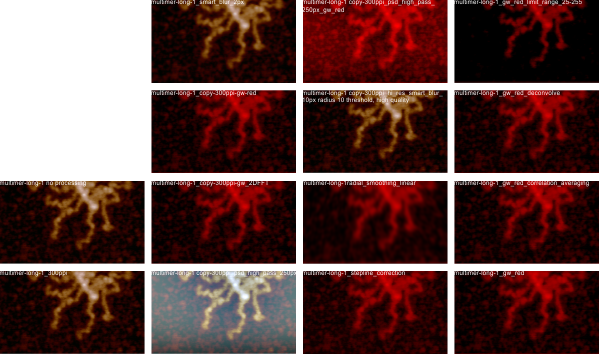-
- ALWAYS keep the micron marker visible in the image when processing
- USE YOUR EYES to see changes if changes are visible, beneficial, detrimental
- ALWAYS measure the background LUTables and look for debris scratches dirt drif, skew, outliers, vibration lines, shading
- Measure the micron marker with each image after the processing step (in this case each time an arm of the long multimer is traced (see figure below)
- Quantify the variation in the micron bar measurements accumulated for each image and apply that mean to your individual LUT plot peaks and peak widths for that specific image.
- Distance measures can be equalized (normalized) to a mean arm length measurement (in this case 15-20 independent measurements of the multimer’s arms for any given type of image processing) so that both an adjusted peak height and width can be obtained, and as well, an actual peak height and width can be obtained
- Spot check your segmented (or hand drawn) lines for repeatability using duplicate tracings
- Standardize the widths and heights of the plots graphically to show areas of peakj width, height, and nm2</sup under the peak, consensus
There are great similarities in LUT plots from each of these image processed methods and ultimately it becomes a matter of comparing data. In this case, pooling all these separate plots will likely be the best way to determine just how many peaks lie along the individual molecules of this multimer and their relative heights.
Image processes used are named at top of images (too small to read). The list of processing commands is shown below as text beginning at the left column of the diagrams starting at the top of the columns and moving down.
Begin left top column:
multimer-long-1 no processing
multimer-long-1_300ppi no processing
center left top of column:
multimer-long-1_smart_blur_2px
multimer-long-1-300ppi-gwyddion-red
multimer-long-1-300ppi-gwyddion_2DFFT
multimer-long-1-300ppi_photoshop_high_pass_250px
center right top of column:
multimer-long-1-300ppi_photoshop_high_pass_250px_gwyddion_red
multimer-long-1-300ppi_photoshop_hi_res_smart_blur_10px radius 10 threshold, high quality
multimer-long-1-300ppi-radial_smoothing_linear
multimer-long-1_300ppi stepline_correction
right top of column:
multimer-long-1_gwyddion_red_limit_range_25-255
multimer-long-1_gwyddion_red_deconvolve
multimer-long-1_gwyddion_red_correlation_averaging
multimer-long-1_gwyddion_red