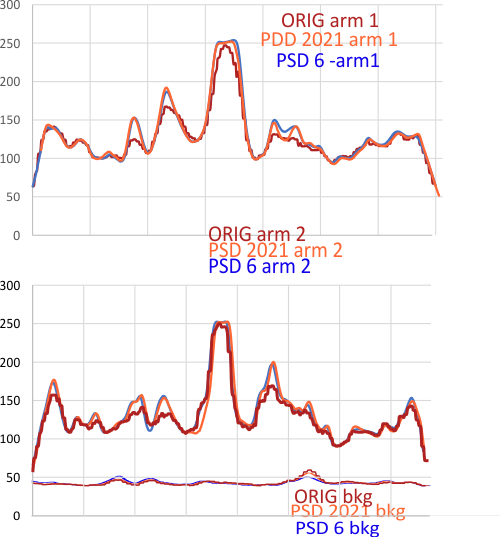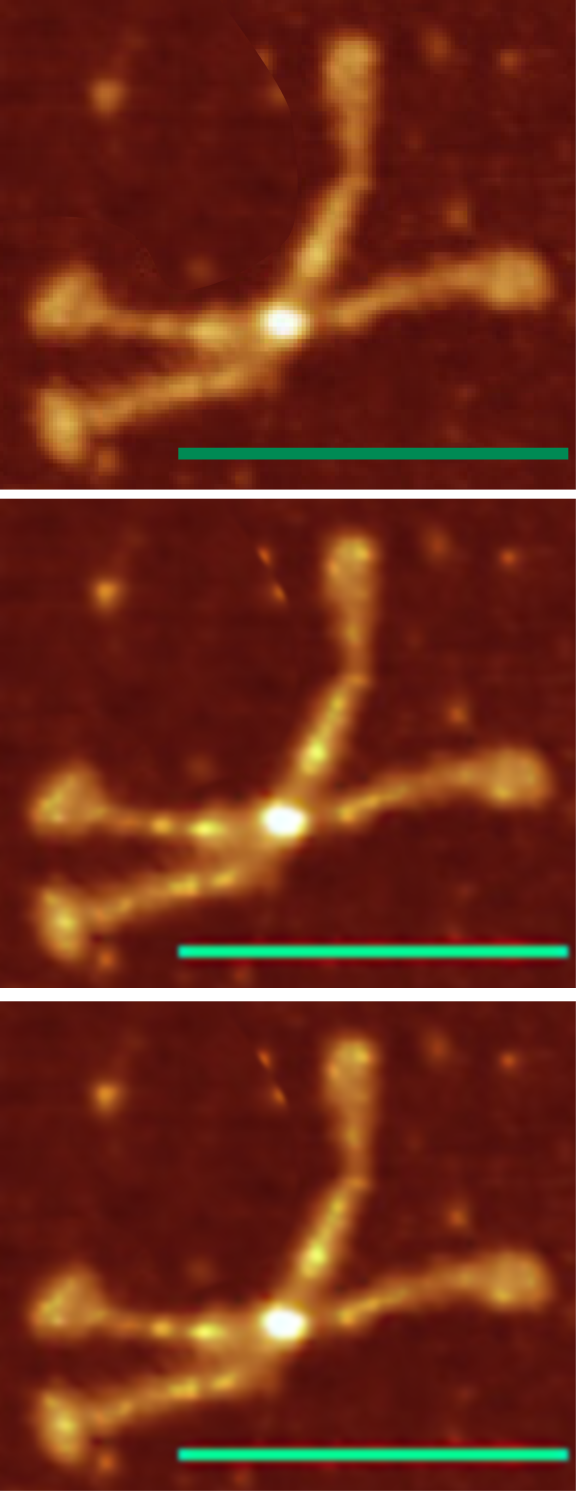Processing images with PSD 6 and PSD 2021 is something I needed to test out, the reason being that I have an old (quite old) version of Photoshop (6 – not CS6 but the old 6) and I was wanting to confirm whether the filters that I use for image processing had changed, or if something more had been added that would assist microscopists in evaluating their data. The short answer is, I dont think so. There are variations in how one saves images from any program that processes raster images, the RGB settings, and stuff I know nothing about, as one can visibly detect in the two samples below, but the differences are pretty slight.
Below are two images from a published work by Arroyo et al which I have saved as a screen print from their figure, imported, increased to 300ppi (also including their micron marker (green) so that measurements can be made). The top image is the original (pixelated image). The middle image is the former to which was applied using PSD 2021 — sharpen>unsharp mask>300%-40px radius-50 levels of threshold>gaussian blur 10px. The same image was processed in PSD 6 with the same parameters and is shown at the bottom.
Plots of the brightness (LUT) of these images are performed in ImageJ. You can see that image editing these ( with sophisticated algorithms) just didnt change the data that much, aside from improving them cosmetically. This is both refreshing and disappointing.
Also, Photoshop 6 looks to be as good as Photoshop 2021 for purposes of microscopy.